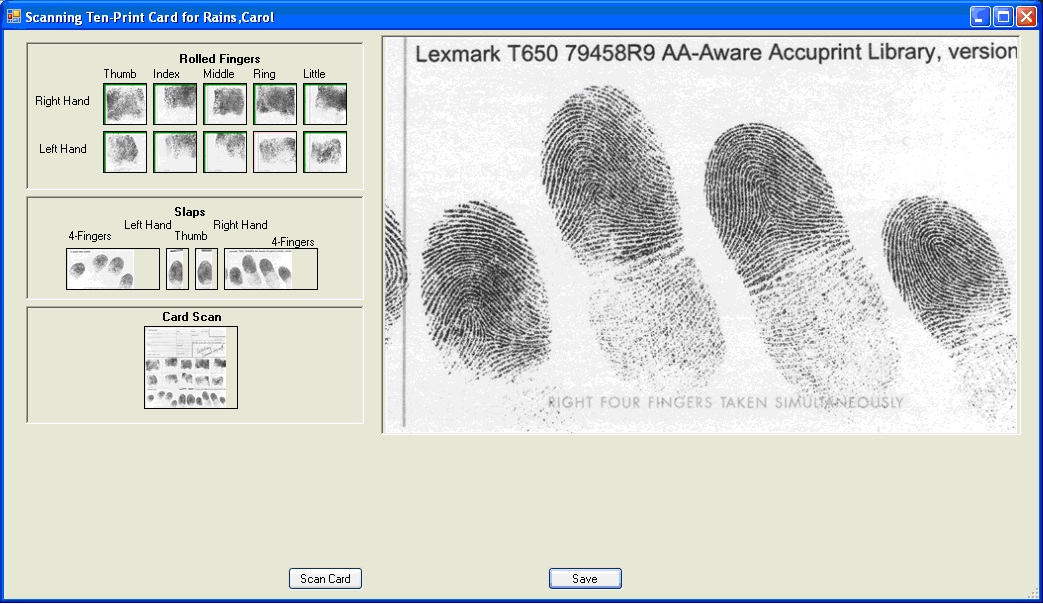FingerPro ID - Details
FingerPro ID has many features that make creating records, scanning prints and your submissions fast and easy.
To name a few:
Initial set up is easy.
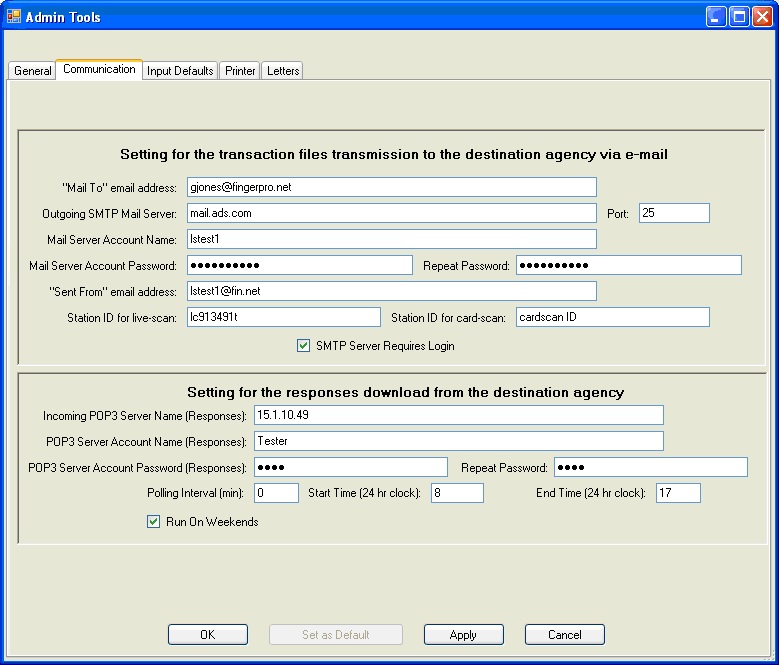
Intuitive and auto populating fields make input of data easy and quick.
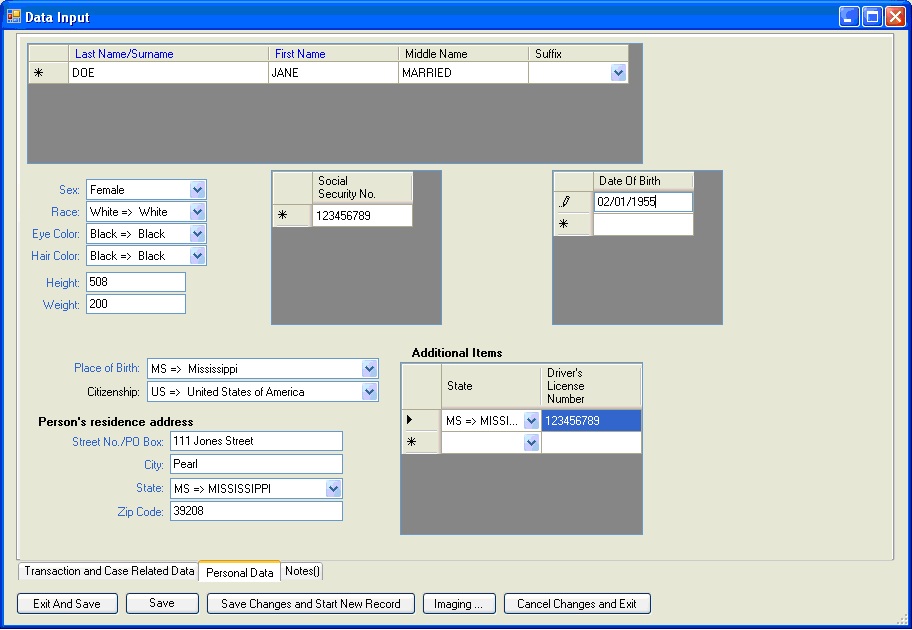
All fields are completed for you except for the "Date Printed" unless there is significant change from your normal transactions.
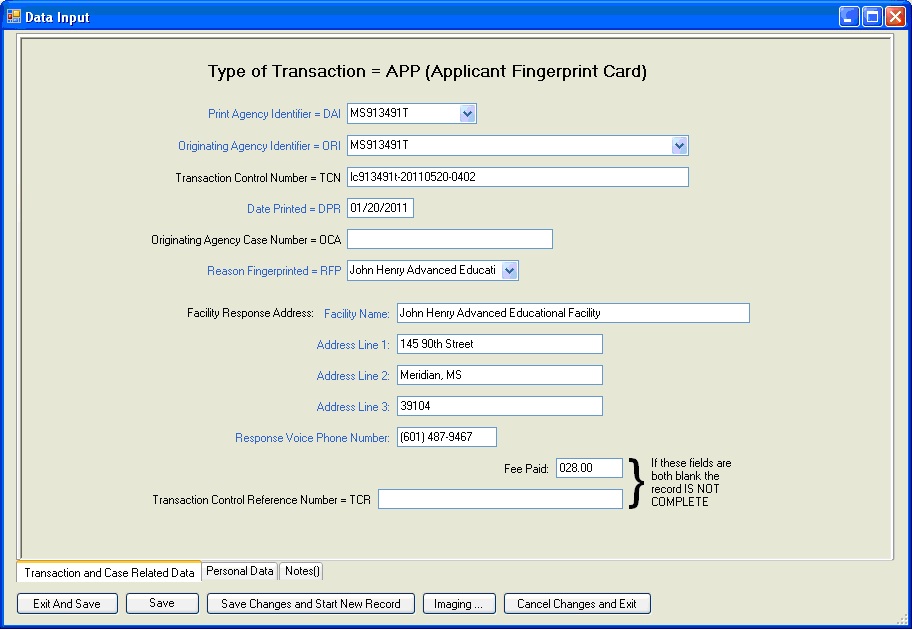
A review of the fingerprints is provided before you transmit them. Here you can see red boxes surround "questionable" rolls that "may" be rejected by the state and the FBI. Thus, you have the opportunity to correct your mistakes before your transmit and pay.
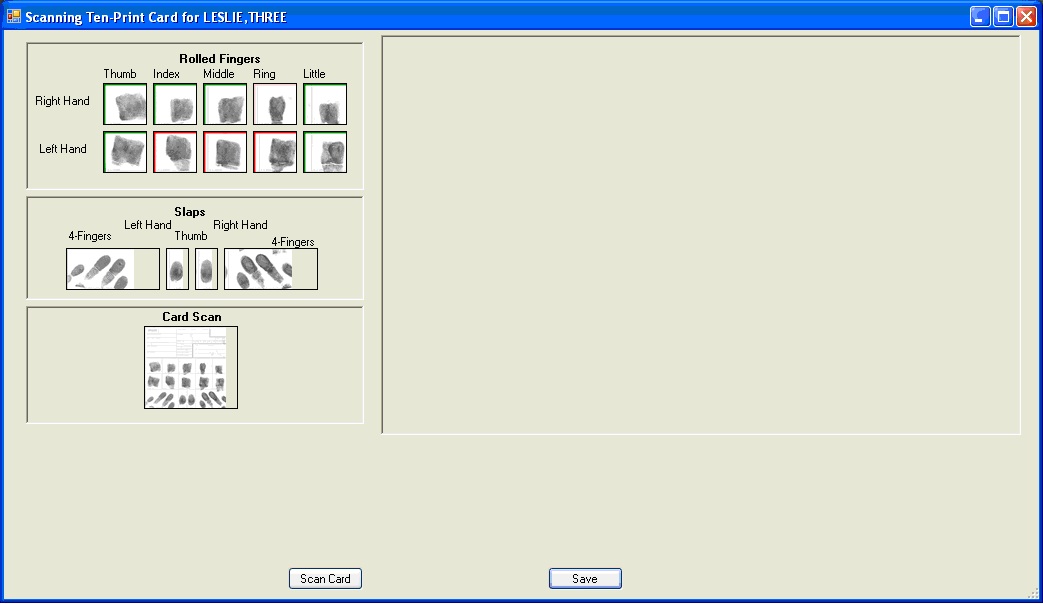
You can review images not meeting the quality test by just "mousing" over them. You can "re-roll" and replace bad images; or, if you have a card scan, you can do a cut and paste over the single bad fingerprint image.
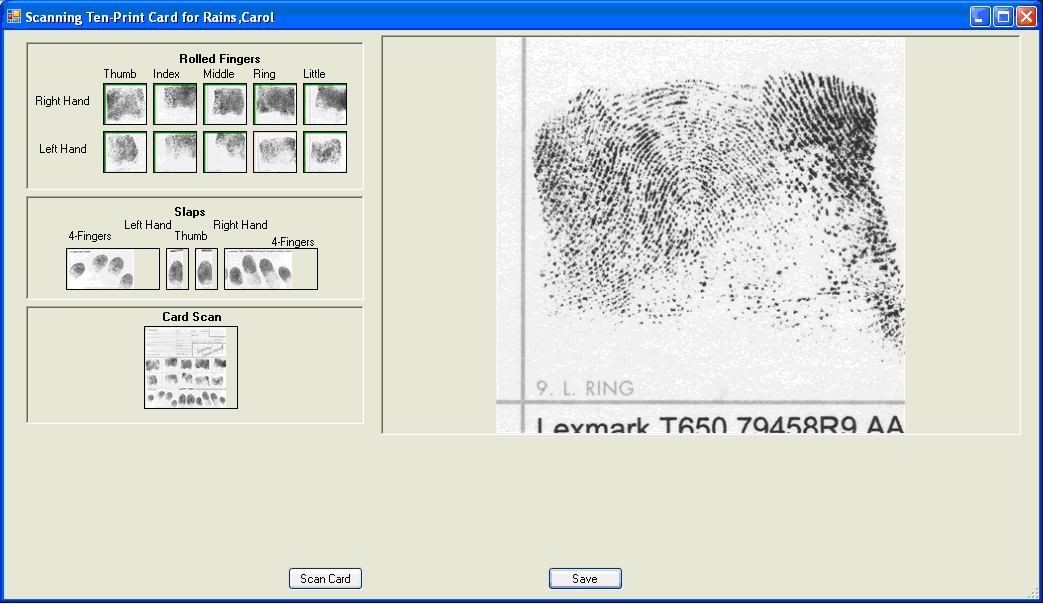
You can review rolled and slap prints up close simply by moving your mouse over the images.